Mojini is a digital platform launched by the Revenue Department of the Karnataka Government to facilitate easy access to land records. It allows users to view and track various land-related information, including Land Sketches, which helps prevent disputes and conflicts in land transactions.
The official Mojini V3 website is accessible via website and mobile application. Users can conveniently access land records online using the land survey number for quick and accurate information retrieval.
What is Mojini V3
Mojini is a digital platform that provides useful services to users related to land transactions, such as retrieving reports, requesting a survey, viewing maps, and many more, in Karnataka.
The best part is that the platform can be easily accessed through the website and mobile app, which simplifies the process, saves time, and promotes more transparency in land-related procedures.
Mojini Services
Currently, Mojini provides the following services on its platform:
Application Status: Users can get the application status by entering the application number.
View Sketch: It allows viewing boundaries of various land types, including 11E Sketch, Alienation, and Phodi Sketch.
Revenue Maps: This allows viewing the village maps.
Allotment Status: Users can get the allotment status by entering the Application Number.
Dispute Cases: It helps to retrieve Mojini dispute reports.
MIS Reports: It offers access to reports related to land disputes and department-related Management Information System (MIS).
Request for Land Survey: Citizens of Karnataka can apply for land survey, land conversion sketch, Haddubasthu, and Thathkal podi through this option.
Request for Survey Documents: Users can apply for online survey documents like Tippan, Pakka Book and Atlas through this option.
View Survey Documents: Users can apply for online survey documents like Tippan, Pakka Book and Atlas by paying the required fee.
View Mojini Reports: It offers access to view useful Mojini reports.
Purpose of Mojini V3
The primary goal of the Mojini V3 application is to digitise Karnataka’s land records, thereby providing citizens with easier access to essential services and helping to reduce land-related conflicts.
Here is how it works:
- Land records are digitised and made easily accessible through the application.
- Once digitised, searching for land-related information requires less effort and time.
- It simplifies resolving land issues for the general public and fosters a positive relationship between administrators and citizens.
- The system provides users with real-time updates on all relevant land information, ensuring they have the most current data.
How to Login to Mojini V3
To log in to the Mojini V3 application, follow these simple steps:
Step 1: Visit the official website of the Government of Karnataka by following this link: bhoomojini.karnataka.gov.in/mojini/lsr
Step 2: In the following interface, enter your username, enter the captcha, and validate the captcha.

Step 3: After validating the captcha, you will successfully log in to the application.
Note: In case you are visiting for the first time to the Mojini V3 application, you should first create a valid username ID by providing the necessary details.
You can visit to revenue department office if you face any challenges related to the login.
How to Check Mojini Application Status
To check your Mojini application status, follow these easy steps:
Step 1: Visit the official Mojini V3 website: bhoomojini.karnataka.gov.in
Step 2: Click on the “Application Status” option.
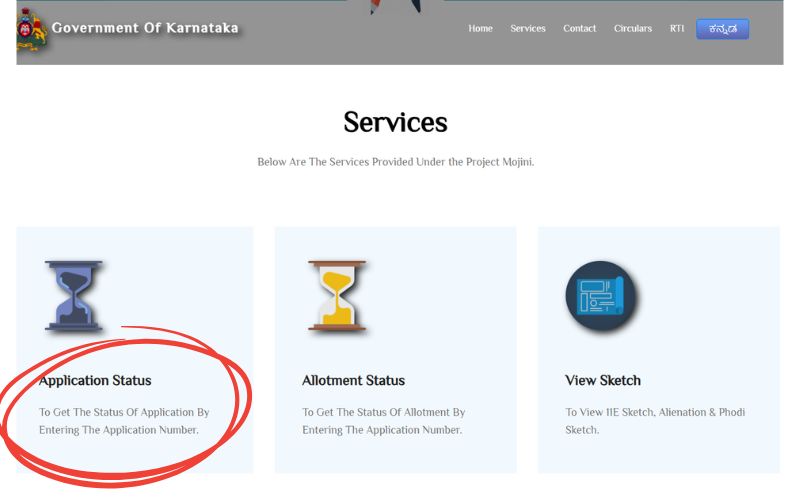
Step 3: You’ll be redirected to a new interface. On that page, you will have the options to search by Application Number, Mobile Number, and Survey Number. Choose any option as per your convenience.
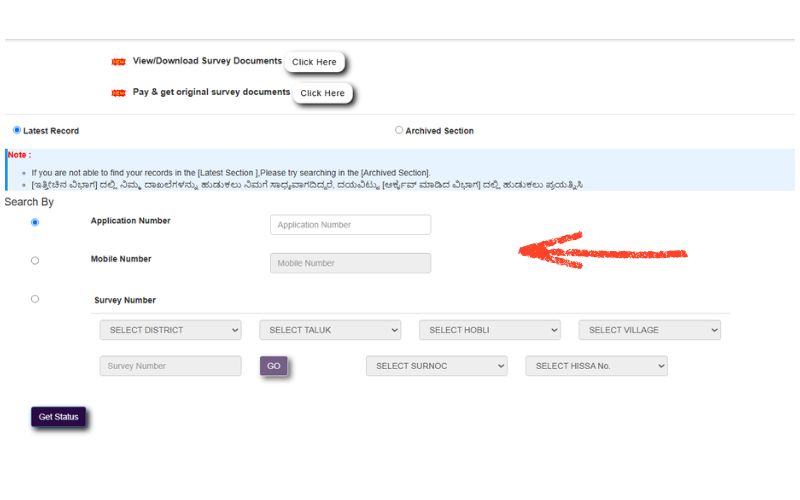
Step 4: After filling in the required details, click on the “Get Status” button at the bottom to view the application status.
Check this post for more details on Mojini application status.
How to View the 11E sketch, Alienation, and Phodi Sketch?
Here are the steps to view the 11E sketch, Alienation, and Phodi Sketch:
- Visit the official Mojini V3 website
- Scroll down and click on the “View Sketch” option.
- A new page will open on your screen.
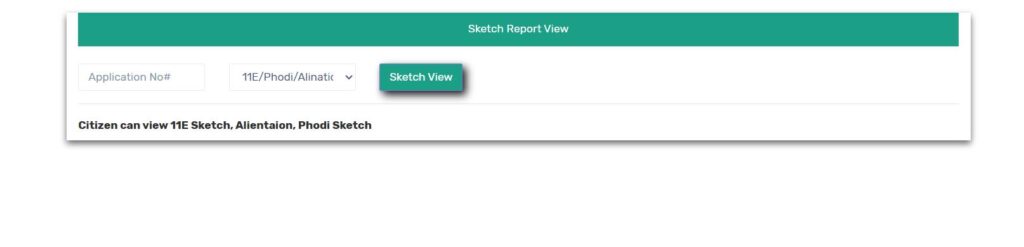
- Enter the application number and select the “11E/Phodi/Alienation” option from the dropdown menu.
- Click on the “Sketch View” button to view the sketch.
How to View the Village Map?
Here is how you can view the village map on the Mojini V3 website.
- Visit the official website.
- Scroll down and click on the “Revenue maps” option.
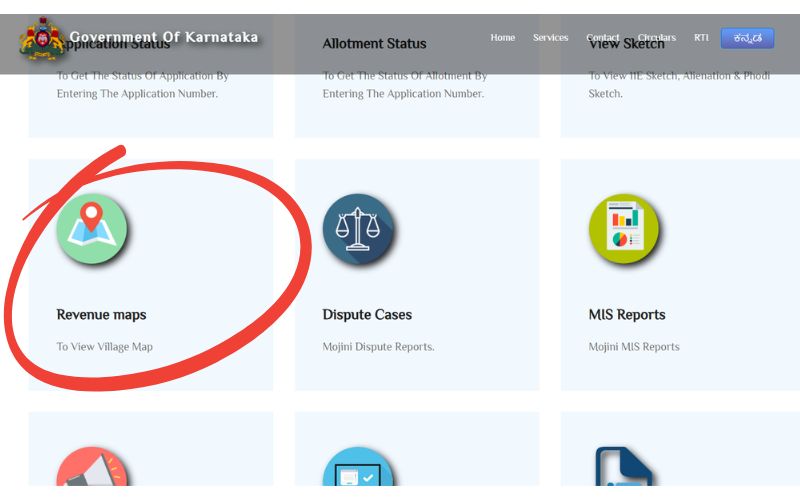
- A new page will open on your screen.
- Select the District, Taluk, Hobli, and Map Types from the respective dropdown menus.
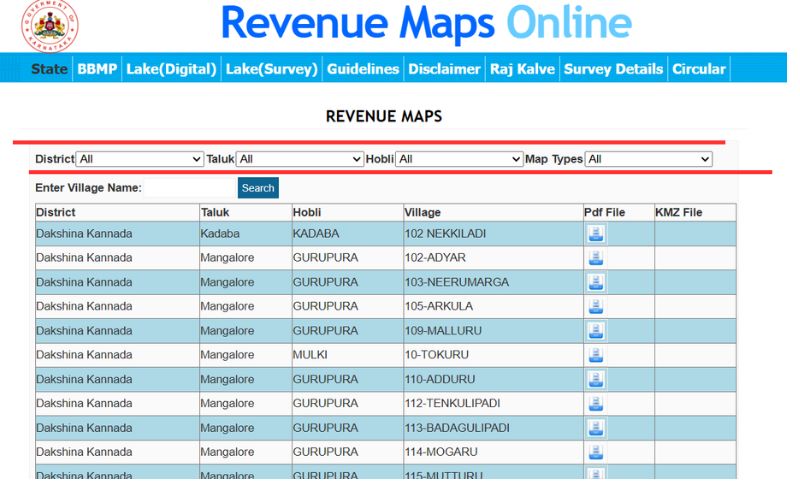
- You can search your village in the search box provided below, in case your village name is missing from the list.
- Now, you can download the village map in PDF.
How to Request for the Survey Documents On Mojini V3?
You can request the survey documents on the website after paying the required fee. To do so, follow these simple steps.
Step 1: Visit the official Mojini V3 website: bhoomojini.karnataka.gov.in
Step 2: Scroll down and click on the “Request for Survey Document” option.
Step 3: On the new page, enter your mobile number and enter the captcha in the specified boxes.
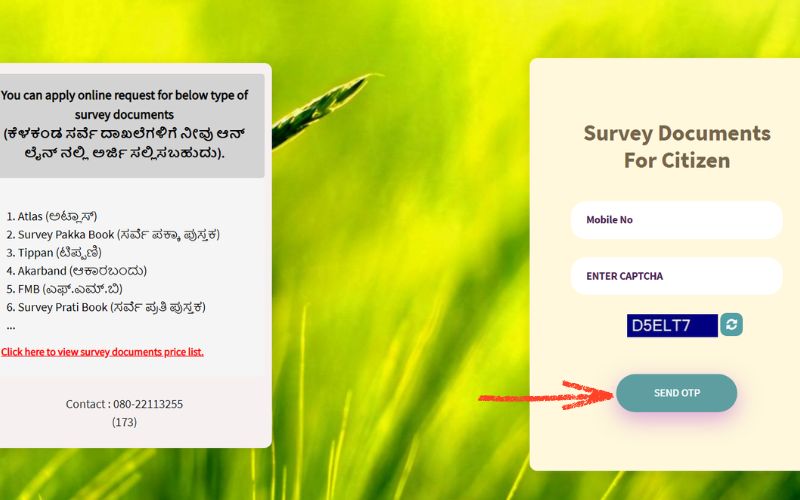
Step 4: Click on the “Send OTP” button at the bottom.
Step 5: Follow the subsequent instructions to pay the fee and request the survey document.
Here are some more details on Mojini survey documents.
How to View Survey Documents?
Project Mojini allows citizens of Karnataka to view survey documents like Tippan, Pakka Book and Atas by paying the fee online.
Here is how you can do it.
- Visit the official website: https:// bhoomojini.karnataka.gov.in
- Scroll down and click on the “View Survey Documents” option
- On the following page, enter your Mojini V3 username and password to log in.
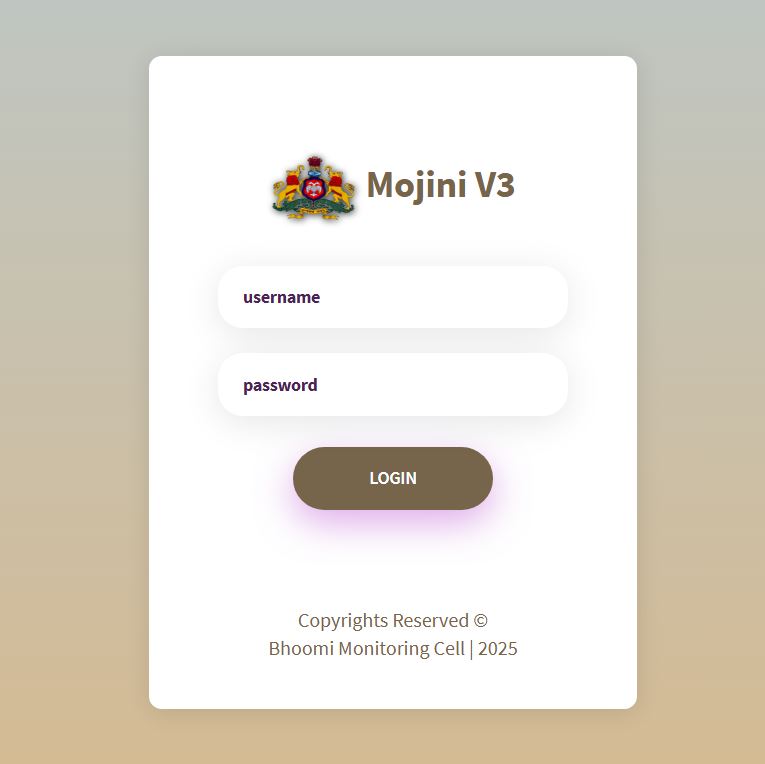
- Follow the instructions to make the payment.
- After the successful transaction, you will be able to view the survey document.
Mojini V3 Mobile App
The best part of the project, Mojini V3, is that it provides both a user-friendly website and a mobile app, ensuring that essential land services are easily accessible whenever and wherever you need them.
How to Download the Mojini V3 App?
The Mojini app is available for download on the Google Play Store. All the features available on the website are conveniently accessible through the mobile application.
How to Use the Mojini Mobile App
Using the Mojini app is simple and user-friendly. First, download the app from the Google Play Store. Once installed, open the app and log in.
Browse through the available services and select the one you need. Fill in the required details and submit your request. You can also track the progress of your applications directly within the app.
How Does the Project Mojini Work?
In an effort to digitise land records and make them more accessible, the Government of Karnataka has launched Project Mojini. This initiative leverages digital technology to streamline land record management, ensuring transparency, accuracy, and ease of access for everyone.
Here’s how Mojini works to bring this vision to life:
Strategic Policy Framework
The project starts with the formulation of clear policies and guidelines to digitise land records effectively. Dedicated budgets, skilled personnel, and necessary resources are allocated to ensure smooth implementation and sustainable progress.
Building the Digital Infrastructure
Robust infrastructure, including servers and data centres, is established to support the digital system. Mojini V3 software is developed with an emphasis on low-bandwidth operation, making it accessible even in remote and rural regions with limited internet connectivity.
Data Gathering and Digital Conversion
Government officials collect existing land records from various revenue offices. They verify the accuracy of this data before scanning and digitising it into the system, creating a reliable, centralised database that anyone can access.
Engaging the Community
To maximise reach and awareness, the government organises campaigns to inform landowners and the public about the new system. Creative outreach efforts, such as spreading the word through local cafes where farmers gather, help build trust and encourage adoption, making land records more transparent and accessible for all.
Mojini Contact Details
| Official Website | https://bhoomojini.karnataka.gov.in/ |
| Phone Number | 08022221038 (Contact between 10:00 AM to 5:30 PM) |
| sslrmojini.pmu@gmail.com |
Frequently Asked Questions
What is Mojini?
Mojini is a digital software and mobile application developed by the Revenue Department of the Karnataka Government to manage land records and provide survey-related services, making land information easily accessible
What is an 11E sketch?
An 11E sketch illustrates detailed land boundaries, which are essential during land transactions and ownership verification.
Are services under Mojini chargeable?
Most services offered through Project Mojini are free of cost. However, certain services, such as requesting land surveys and accessing survey documents, involve charges.
Is there a difference between Mojini and Mojini V3?
Yes. Mojini V3 is an upgraded version of Mojini, featuring new functionalities and improvements for a better user experience.
What should I do if I forget my Mojini User ID or password?
Click on the “Forgot Password” link on the login page. You may need to enter your registered mobile number or email to recover your account. If you encounter issues, contact your taluk survey office for assistance.
Can I install the Mojini V3 app on my Android phone?
Yes. The Mojini V3 app is available on the Google Play Store. You can download it easily to access all the services.