Survey documents are crucial for land ownership verification, property transactions, and resolving land disputes. The Mojini platform has made these essential documents easy to access for citizens.
Landowners can now view and download their survey documents from the comfort of their homes through the Mojini V3 portal.
The platform provides access to various survey documents, sketches, and land records that are essential for property-related transactions and legal compliance.
What are the Mojini Survey Documents
Survey documents are official records that contain detailed information about land boundaries, ownership details, survey numbers, and other critical land-related data.
The Mojini platform provides access to various documents, including 11E (Pre-mutation sketch), land conversion sketch, Haddubasthu, Thathkal podi, survey documents like Tippan, Pakka book, and Atlas.
These documents serve multiple purposes, including property verification during sales or purchases, legal proceedings involving land disputes, mortgage and loan applications, government scheme applications, and inheritance and succession matters.
Types of Survey Documents Available on Mojini
Tippan: A Tippan boundary is a hand-drawn sketch of a survey number that includes detailed measurement information and is used to calculate the area of a property and measure distances. These historical maps serve as an invaluable asset for anyone engaged in land surveys, property research, or historical studies of land distribution patterns.
Pakka Book: A Pakka Book is an official land record document that contains the finalised, approved details of a land survey, including its precise area and boundaries. This document is created after all measurements and reconciliations are completed, making it a definitive record for legal and administrative purposes.
Atlas: An Atlas is a visual map or diagram of land parcels that clearly shows their boundaries and layout within a specific area. It serves as a crucial tool for land management, property identification, and dispute resolution, providing a comprehensive overview of land distribution in a region.
Step-by-Step Process to Check Mojini Survey Documents
Step 1:
Navigate to the official webpage
Step 2:
- Scroll down and click on the “View Survey Documents” option from the available services on the homepage.
- This will redirect you to the Mojini V3 Login interface.
Step 3:
Log in by entering your username and password.
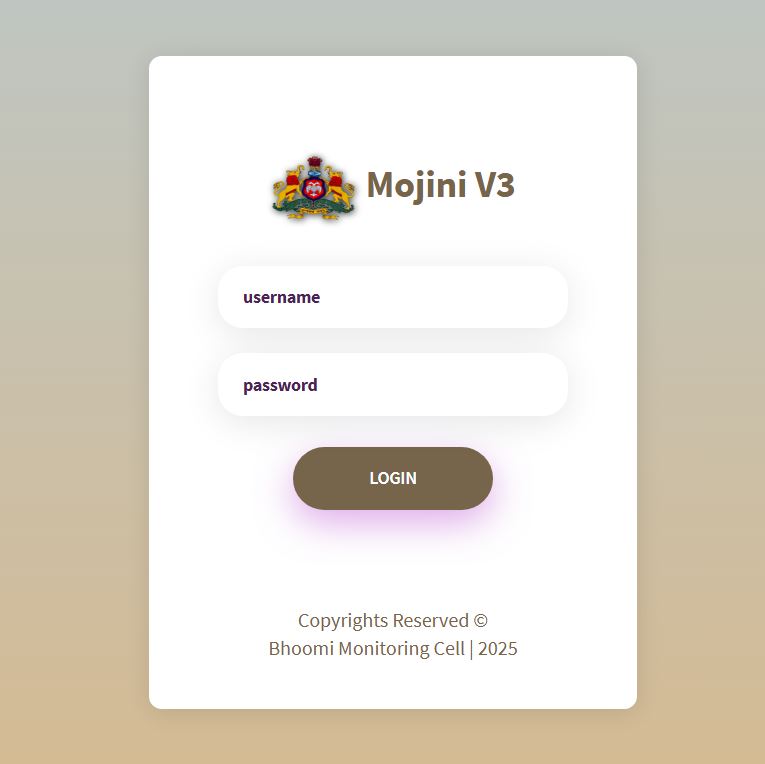
Step 4:
- After logging in, a new page will be opened.
- From the drop-down menu shown at the top, select your District, Taluk, Hobli, Village, Survey Number, Surnoc, and Hissa Number.
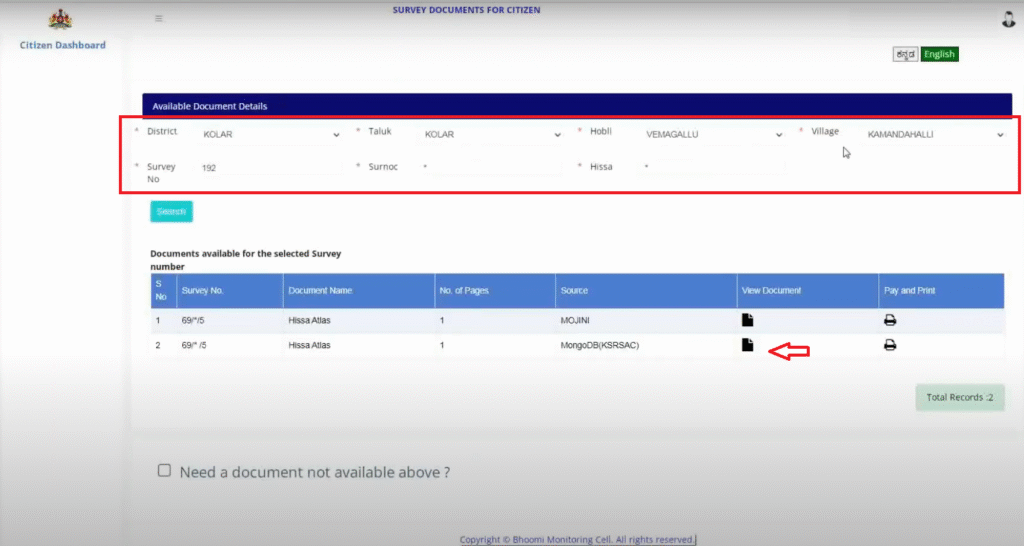
- After entering the details, click on the “Search” button.
Step 5:
- A table will appear at the bottom containing the list of documents.
- Click on the “View Document” option as shown in the picture.
Note: After following the above steps, the document will be shown with a “View only” watermark. If you want to download the document without the watermark, select the “Pay and Print” option.
Fee for Printing Mojini Document
If you select the “Print and Pay” option, the online payment interface will open on your screen.
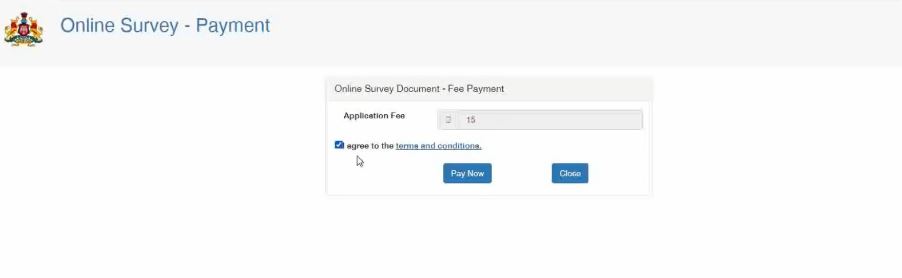
The application fee is ₹15. Check the “agree to terms and conditions” box shown at the bottom and proceed to payment.
Select your preferred payment method and complete the payment. After completing the payment, the document will be downloaded without any watermark.
What if the Document Is Not Available?
If you are unable to obtain your Mojini survey document using the above method, you can raise a request to include the document in the system. This feature ensures that all land records are eventually digitized and made accessible online.
Step 1: On the document viewing page, look for and click the checkbox stating “Need a document not available above?” This option is typically located below the main search options.
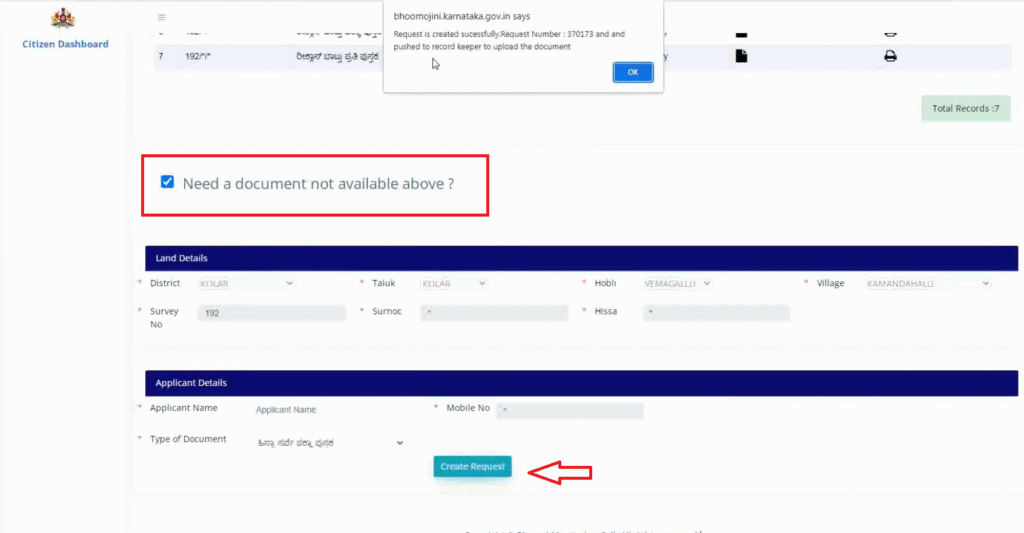
Step 2: Once you check the box, a new set of input fields will appear below. Carefully enter the following information:
- Select your District from the dropdown menu
- Choose your Taluk from the available options
- Select the appropriate Hobli
- Choose your Village name
- Enter the Survey Number
- Provide the Surnoc Number
- Enter the Hissa Number
- Fill in the Applicant’s Name
- Provide your registered Mobile Number
- Select the Type of Document required
Step 3: After entering all the required details accurately, click on the “Create Request” button located at the bottom of the form.
Step 4: Upon successful submission, a pop-up message will appear at the top of the page stating, “Your request has been created successfully and pushed to the record keeper to upload the document“. This confirms that your request has been forwarded to the appropriate authorities for processing.
You can check back periodically or contact the concerned office for updates on the document upload status.
By following the step-by-step process outlined above, landowners can easily view and download essential survey documents online.
Hello! This is kind of off topic but I need some help from an established blog.
Is it very hard to set up your own blog? I’m not very techincal but I can figure things out pretty fast.
I’m thinking about creating my own but I’m not sure where to start.
Do you have any tips or suggestions? Thanks